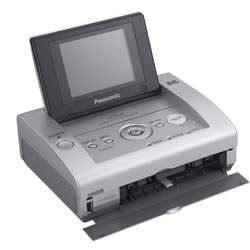Panasonic KX-PX20M Photo Printer
Panasonic Updated: 2007-06-21Follow Us, We'll Lead You to Great Photos
Enjoying high-quality prints and images has never been more fool-proof. Just follow the simple, on-screen guidance, and the multi-purpose LCD lets you view, edit and enjoy your photos as prints or slide-shows. The Simple Operating Mode makes it easy for anyone to print in three clear steps. Just choose your photo, add or delete the date, and press print.
Bigger is Definitely Better
Which image to print? What will it look like? The large 3.6" LCD offers a wide-view angle and approximately 230,000 pixels (about 16 million colors) for the most beautiful prints. What's more, the large screen helps you clearly see the details in each image so you print exactly what you want.
As Perfect As You Remember
Whether the blue of the sky or the greens of a forest, the colors that left such an impression on you can be beautifully and accurately reproduced. If people's faces are darkened by back-lighting, you can brighten the face without over-lightening the background. Optimized for Panasonic Lumix® digital cameras, these unique features further enhance the quality of your photos. Images shot in the 16:9 format can be printed in their original format without trimming.
Relive Your Favorite Moments
The Simultaneous Print and View lets you view your images as a slide-show while you print, and you can also edit your photos, choose formats and select print settings right on screen.
Impressions are Everything
The easy-to-use options let you make your photos even more special. Without using a computer, you can process the images in a variety of ways to create impressive photos. You can make your own original calendars, selecting the design from a variety of sample layouts. You can also decorate your photos and add frames to create unique cards, as well produce unique effects with digital processing, including warm, cool, sepia and oil painting options.
Features
- 3.6" IPS-TFT LCD with Approximately 230,000 Pixels
- 16:9 Wide Print
- Simultaneous Print and View
- On-screen Guidance
- Print Date Option
- Photo Editing
- Digital Processing Effects
Operating Instruction
Operating Instruction
Related Manuals
Panasonic KX-PX2M Photo Printer
Panasonic KX-PX10M Photo Printer
Panasonic KX-PX10MWKIT Photo Printer
Canon Color imageRUNNER LBP5960 Desktop Laser Beam Printer
Canon Color imageRUNNER LBP5360 Desktop Laser Beam Printer
Canon imageRUNNER LBP3460 Desktop Laser Beam Printer
Canon P-660C Color Card Printing Machine
Canon imagePRESS C7000VP Digital Press
Canon imagePRESS C1 Digital Press
Canon imageRUNNER Pro 7110VP Digital Press
Canon imageRUNNER Pro 7125VP Digital Press
Canon imageRUNNER Pro 7138VP Digital Press