Philips SRU4105WM Universal Remote Control
Philips Updated: 2008-09-21 RSS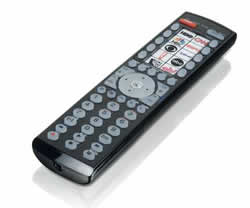
5 device universal remote with 10 favorite icon channels. Black glossy top cover finish will match most new components on the market. Learning remote for consolidation.
10 channels programmed recognized by the channel Icon
Forget the channel number? By the time you entered 3 digits to change the channel, was the TV too fast and only picked up the first two numbers? Forget the channel numbers. Program the channels by channel icon, so to change channels all you have to do is recognize the icon for each channel. Some icon remotes offer 10 pre programmed channels, others 20, and the higher end LCD models, over 200.
Ready for use with Philips equipment
If you have Philips equipment, you can use your universal remote control without programming it because all keys are pre-set for Philips.
Sticker a icon to the remote for your favorite channel
Forget the channel number? By the time you entered 3 digits to change the channel, was the TV too fast and only picked up the first two numbers? Forget the channel numbers. Program the channels by channel icon, so to change channels all you have to do is recognize the icon for each channel. Some icon remotes offer 10 pre programmed channels, others 20. These models use stickers to apply to the remote to recognize the channel.
5 in 1 controller for your audio/video devices
The universal remote control allows you to program and operate up to 5 devices from almost any brand. A universal database of infrared codes is incorporated to enable easy installation of your TV, TV combi, VCR, DVD, DVD recorder, satellite or digital terrestrial receiver, cable decoder, amplifier, Home theater system or receiver.
Convenient IR learning from another remote
Learning functionality refers to the process through which a remote control captures and stores infrared signals from other remotes for later use. When device codes are not included in the on-board database, they can always be learned from the original remote, simply by pointing to it.
Extensive library of channel icons for easy selection
The remote control incorporates a library of channel icons for most countries' main TV stations. Via the color LCD screen you can program the right channel icons for the right channel. Once setup, you use the LCD screen info to zap through your channels using the icons of TV stations instead of the digit keys on your remote.
Owners Manual
Related Manuals
Philips SRU4106 Universal Remote Control
Philips SRU4105 Universal Remote Control
Philips SRU4008 Universal Remote Control
Philips SRU4007 Universal Remote Control
Philips SRU4006 Universal Remote Control
Philips SRU3007 Universal Remote Control
Philips SRU3006 Universal Remote Control
Philips SRU3005 Universal Remote Control
Philips SRU3004WM Universal Remote Control
Philips SRU3004 Universal Remote Control
Philips SRU3003WM Universal Remote Control
Philips SRU3003 Universal Remote Control