Visioneer Strobe XP 200 Mobile Scanner
10 Jun, 2009 by Visioneer RSS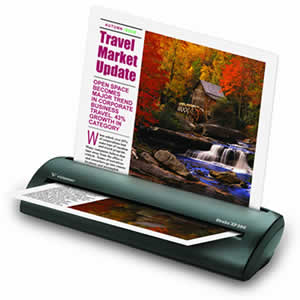
The Strobe XP 200 is the ideal solution for business users who need a fast scanner with a small footprint. The Strobe XP 200 fits perfectly between a keyboard and monitor and scans approximately 6 pages per minute. Strobe XP 200 is tightly integrated with Nuance PaperPort making it easy to scan directly to PDF format. Now you can scan and file all of your documents and photographs electronically right alongside your electronic documents from Microsoft Office, PDF files from Adobe Acrobat and image files from numerous other applications.
Unique Features
OneTouch and AutoLaunch
The Strobe XP 200 is compact enough to fit neatly on your desk and powerful enough to scan and organize all of your documents, photos, articles, brochures and business cards. Includes the highly acclaimed OneTouch software made popular with Visioneer's flatbed scanners. Using AutoLaunch and Visioneer OneTouch technologies, users can set the Strobe XP 200 to automatically send a scanned image or document to any application for which there is a PaperPort Link.
Scan to PDF
Nuance PaperPort represents a significant enhancement to Nuance's award-winning document and image management software by including native support for Adobe Portable Document Format. You can still create PaperPort MAX files, but PDF is now the default file format.
Optional Software Developer's Kit
For developers who have or are developing their own applications, Visioneer's Strobe XP 200 SDK will allow for direct control of the scanner down to the low level driver. Developers can compile the ability to control the scanner into their existing code, allowing them to get documents and photos into their application with their desired settings without ever showing a user interface or allowing the end user to change the settings. The Strobe XP 200 SDK is a COM Object requiring sound knowledge of C++ to integrate into an existing application. For those with smaller scale projects or without programming experience, the standard TWAIN and WIA drivers used in conjunction with the OneTouch software and PaperPort Links are a better solution. Click here for more information about acquiring the Strobe XP 200 SDK.
Standard Visioneer Features
OneTouch Technology
Press the scanner's button to open OneTouch preferences where you set the scan parameters and destination for your document. Choose from color, grayscale or black and white scan modes, select paper size, set resolution, and choose any PaperPort Link as the destination for your image.
AutoLaunch
Patented technology detects when paper is inserted and starts the scanning process instantly. When used in conjunction with OneTouch, AutoLaunch routes the completed scan to the destination application of your choice.
Specifications
Fast 10 second per page scans
Small footprint
Patented AutoLaunch technology
600 dpi, 24-bit color
USB 1.1 or 2.0 interface
OneTouch 4.0 Installation Guide
OneTouch 3.0 Installation Guide
Strobe XP 200 VRS Datasheet
Strobe XP 200 Datasheet
Related Manuals
Visioneer Strobe XP 220 Mobile Scanner
Visioneer Strobe XP 100 Mobile Scanner
Visioneer OneTouch 9520 Photo Scanner
Visioneer OneTouch 9420 USB Scanner
Visioneer OneTouch 7400 USB Photo Scanner
Visioneer CardReader 100 Scanner
Visioneer Patriot 780 TAA-compliant Low Volume Production Scanner
Visioneer Patriot 680 TAA-compliant Departmental Duplex Scanner
Visioneer Patriot 480 Scanner
Visioneer Patriot 470 Scanner
Visioneer Patriot 9650 Scanner
Visioneer Patriot 430 TAA-compliant Duplex Sheetfed Scanner