Xerox WorkCentre 4150 Multifunction Printer
Xerox Updated: 2009-02-03 RSS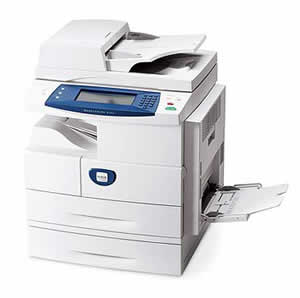
Quick Facts
* up to 45 ppm
* Automatic two-sided output standard on all models
* Maximum paper size: 8.5 x 14 in./A4
* Print resolution: 1200 interpolated
* Standard paper capacity: 600 sheets
* Maximum paper capacity: 2,100 sheets
* 50-sheet Duplex Automatic Document Feeder standard on all models
* Scan to email standard on most models; network scanning optional
* Fax at 33.6 Kbps with JBIG compression; server fax enablement optional
* Finisher can staple and collate up to 50 sheets
* Dimensions (WxDxH): 24.5 x 19 x 24 in. (622 x 483 x 610 mm)
* What comes in the box
o Toner cartridge (capacity: 10,000 pages1)
o Drum cartridge (capacity: 55,000 pages2)
o Finisher ships with 5,000 staples
o Power cord
o Software and documentation
Competitive Edge
* Two-sided output is standard versus optional on competitive products
* Large touch screen user interface is easier to read and use than those on competitive products
* Faster first-page-out time than competitive products
* Copier-only version is not offered by competitive products
* Finisher is not offered by some competitive products
* Larger hard drive than competitive products
* Avoid bottlenecks better than competitive products with Print Around feature, which holds jobs that need resources (such as different paper size) and prints the next job in the queue
* Route faxes to your email automatically with Fax Forward to Email feature that is not offered by competitive products
* Finisher can staple more pages than those on competitive products
Features that Enhance Ease-of-use
* Touch-screen control panel is easy to learn and navigate and provides access to most operations with only one touch
* Easy to install on your network with only a few clicks
* Access device and job status as well as accounting information from your desktop via the Xerox CentreWare® IS embedded Web server
* Space-saving design allows for an easy fit into your crowded office space
* Fax directly from your desktop with LAN Fax feature and save time and paper
* Unrivaled service and support from Xerox will take care of you every step of the way
* Secure Print and Secure Fax protects your confidential documents by requiring a password entry at the device before printing
* Manage the print queue from the control panel, including moving jobs up or down the list
* Optical character recognition (OCR) and image editing software convert scanned images into editable text documents
* Edge erase can be used to 'clean up' the edges of an original (e.g., if it is frayed or has hole punch or staple marks)
* Booklet printing automatically arranges your document so you can easily fold and staple it into a booklet
* Watermarks provide the ability to print text, such as "Draft" or "Confidential," in the background of every page of a document
Features that Reduce Costs
* Choose the functions you need now to save money and then upgrade as your business grows
* Reduce operating costs and service calls by owning one device instead of four
* Save on paper costs with standard two-sided copying, printing, and even faxing
* Get low cost of ownership like a copier with the benefits of a full-featured network printer
* Cut costly downtime with SMart Kit™ technology that alerts you well before consumables need replacing
* Control costs and access to copy, print, fax and scan functions with Internal Auditron and Xerox Standard Accounting
* Create more office space by scanning documents from file cabinets into manageable PDF files
* ENERGY STAR® compliant, which means you save on energy costs
* Fax when rates are lower with Toll Save fax feature that allows you to send at a later time
* JBIG compression for faxes provides 20-80% efficiency in compression making the transmissions much faster
* N-up feature prints multiple pages on a single sheet, saving paper
Features that Save Time
* Fast speeds of up to 45 ppm and first-page-out time of as fast as 5 seconds keeps productivity high
* Staple and collate with the finisher for more efficiency and convenience
* Do multiple functions simultaneously and with great ease and reliability with this true multifunction system - not a device with functions pieced together
* Copy both sides of an ID card or small document onto one side of a sheet of paper with ID Card Copy feature - saving time and paper
* Scan documents in color directly to an email address or to network folders with network scanning option
* Route faxes to your email automatically for easy distribution, archiving, or access while you're out of the office
* High paper capacity of up to 2,100 sheets can support long print runs and busy workgroups
* High-speed fax of as fast as 3 seconds per page reduces call duration - faxes can also be sent in color
* AutoFit automatically scales a page to best fit the size of the media in the designated input tray
* Covers allow you to feed the front and back pages of the document from a different media tray
Getting Started Guide
Drum Installation Guide
Fax Kit Installation Guide
Finisher Installation Guide
Installation Instructions
Interactive System Administrators Guide
Memory Kit Installation Guide
Paper Tray Installation Guide
Quick Reference Poster
Toner Installation Guide
User Guide
Related Manuals
Xerox WorkCentre 5030/5050 Multifunction Printer
Xerox WorkCentre 5632/5638 Multifunction Laser Printer
Xerox iGen4 Digital Press
Xerox iGen3 110/90 Digital Production Presses
Xerox DocuColor 7000AP/8000AP Digital Press
Xerox DocuColor 242/252/260 Digital Color Copier Printer
Xerox 700 Digital Color Press
Xerox DocuColor 6060 Digital Color Press
Xerox DocuColor 5000AP Digital Press
Xerox 4112/4127 Copier/Printer
Xerox DocuTech 6180 Production Publisher
Xerox DocuTech 6155 Production Publisher