Lexmark X656de Multifunction Laser Printer
Lexmark Updated: 2008-10-25 RSS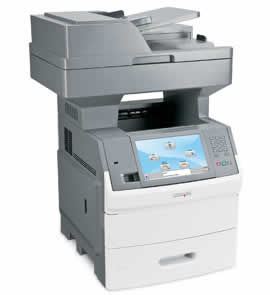
Expanded possibilities in monochrome MFP performance!
The Lexmark X650de Series packs more benefits than ever into a high-performance, space-saving multifunction laser. Power up your workgroup with reliable, ultra-fast printing and copying. Boost productivity with superior color-scanning capabilities and efficient workflow solutions. And experience smart, new ways to lower costs while reducing the environmental impact of printing.
Enhance workflow performance!
There are enough things that can slow you down in a day – your documents shouldn't be one of them. Powerful print speeds and intelligent time-saving features team up to make your workday fully efficient and productive.
Delivers up to 55 prints, copies or scans per minute
Rapid high-quality duplex scanning in monochrome and color
Optimized workflow capabilities with flexible scan destinations and formats
Hard-disk models support advanced features, like on-screen scan previews
Includes advanced faxing with time-saving shortcuts (fax is optional on Lexmark X651de)
Outstanding versatility
One size never fits all. That's why Lexmark offers you more options, more versatility and more functionality for a truly customized solution. Choose from a wide range of flexible features to achieve a perfect fit for your business.
Input options let you load up to 3,200 sheets
Customizable touch screen for simple one-touch operation
MyMFP lets users personalize the touch screen with the functions and shortcuts they use most
Lexmark's Embedded Solutions Framework enables your MFP to be tailored for workflow efficiency
Cutting-edge security
The Lexmark X650de Series is equipped with state-of-the-art security to protect your valuable corporate data. It also features customizable user-access controls, allowing you to enable or disable functions with ease.
IPSec, SNMPv3 and 802.1x network security
Secure data encryption and disk wiping
Industry-leading access restrictions, including LDAP
Proactively tracks and identifies security risks
Prints black, thinks green
Lexmark multifunction technology makes it easy to reduce the amount of information you print, copy and distribute in hardcopy format. You'll save time, costs and office space, while powering fewer devices. You can also significantly reduce cartridge waste by using Lexmark's high-yield and extra-high-yield print cartridges, which boast extraordinary page yields – up to 36,000* pages.
Eco-Mode reduces power consumption
Built-in duplex printing saves paper
25,000*-page and 36,000*-page print cartridges reduce waste as well as keep your cost per page low
Lexmark Cartridge Collection Program offers fast, free and easy recycling
Loads of benefits packed into one device!
What can device consolidation do for your business? If you're still struggling between multiple devices across your office – printers, scanners, copiers and fax machines – then your true productivity potential is still far out of reach. But with Lexmark, there's an easy fix! Solidly robust and competitively fast, Lexmark's industry-leading MFPs allow you to unite all your critical document functions into one high-performance device. And the benefits go far! You'll optimize office space and save money on hardware, consumables, service contracts and even electricity.
The Productivity Checklist
If you've got all these, then you've got a Lexmark!
Enormously intuitive touch screen
The incredibly large, fully featured color touch screen gives you fast, easy access to document capture and workflow functions. Tailor it to your business requirements with the icons and shortcuts you need most. You can even change the background image to whatever suits you best, like your own logo.
Efficient traffic shaping
When you e-mail a large file from your Lexmark X650de Series MFP, it won't cause a traffic jam on your network. That's because traffic-shaping technology can partition your network traffic and designate lower bandwidth for outbound flows. This is especially useful for busy networks and externally hosted Web servers.
On-screen scan previews
Before you scan and e-mail an important image file, see how it looks and fits on the page. Should it be in color or black and white? Is the page orientation correct? Are you sure you scanned the correct side of the page? You may also want to check the file size of the scanned document before you save it or forward it. The Lexmark X650de Series lets you preview your scan and note the file size, saving you time and eliminating errors (hard disk required).
Multitalented copying
Benefit from a rich range of advanced copy functions to boost your productivity, such as Priority Copy to temporarily interrupt long print runs; ID Card Copy to copy both sides of a card on a single sheet; Sample Copy to proof the first copy set before printing the remaining copies; and Remote Copy, which you can use to scan color documents on your monochrome Lexmark X650de Series MFP and retrieve them from a Lexmark color laser printer.
Personalized user settings
A real efficiency booster, Lexmark's new MyMFP feature lets multiple users save and re-access their personal settings on a simple flash drive, including their local address book, personal fax numbers, individual copy settings, and even their own touch-screen configuration. They simply walk up to the MFP, slide in their flash drive and the MFP literally transforms into their own personal device. A warm welcome each time they use it!
Effortless manageability
Take a load off your help desk. These printers are network-ready and very easy to set up. If you're installing multiple Lexmark laser devices, the Lexmark Universal Driver offers even easier deployment. Once you're up and running, Lexmark's free remote management software, Lexmark MarkVision™ Professional, keeps the workday flowing.
Lexmark's Embedded Solutions Framework
Experience more productivity than you could ever imagine! Lexmark new MFPs come solutions-ready, so you can easily opt for one of Lexmark's leading workflow-enhancing applications, such as Remote Copy, embedded Document Accounting Solution, and more. These solutions are specially designed to help you lower costs, analyze usage patterns, expand your functionality and move information more efficiently throughout your enterprise. To find out how multifunction solutions can boost your performance, call your Lexmark representative today.
Cost-saving and environmental features
Energy Star compliant
Duplex printing, Print and Hold, multi-up and support of recycled paper help reduce paper consumption
Eco-Mode reduces power consumption and Quiet Mode reduces noise
Extra High Yield Print Cartridges and Lexmark Cartridge Collection Program help reduce waste
User Guide
Related Manuals
Lexmark X654de Multifunction Laser Printer
Lexmark X658de Multifunction Laser Printer
Lexmark X342n Multifunction Laser Printer
Lexmark X500n Multifunction Laser Printer
Lexmark X502n Multifunction Laser Printer
Lexmark X642e Multifunction Laser Printer
Lexmark X644e Multifunction Laser Printer
Lexmark X646e Multifunction Laser Printer
Lexmark X646dte Multifunction Laser Printer
Lexmark X646ef Multifunction Laser Printer
Lexmark X782e Multifunction Laser Printer
Lexmark X850e Multifunction Laser Printer