Brother PT-2610 Labeler
Brother Updated: 2009-04-12 RSS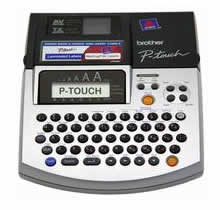
The P-touch® PT-2610 is the only electronic labeling system in the world that prints both P-touch® laminated labels and Avery® die cut address, return address and file folder labels one at a time just by switching label cassettes. Sometimes you need just one or two Avery® labels to mail a package, address a letter or identify a file folder. The PT-2610 can do it with no problem!
The PT-2610 delivers high quality labels either as a portable stand-alone unit or as a computer label printer. It can be connected to a PC or Mac so that virtually any graphics, signatures, logos, type fonts or images created on your computer can be made into a professional looking label.
With similar features and functionality as the PT-2600, the PT-2610 comes with a custom carrying case; a black on white laminated P-touch® TZ starter tape; an AV-2067 cassette with 65 Avery® address labels; a USB interface cable; CD-ROM with label design software, label templates and driver; 8 "AA" batteries; and a tape separator. An optional AC adapter (AD60) is available (not included).
* Prints durable laminated labels
* Prints Avery® address, return address and file folder labels using co-branded Avery label cassettes
* Uses TZ tape cassettes in sizes up to 1" wide
* Save and recall frequently used label designs, including mailing addresses
* Prints in 8 popular fonts, 10 styles and 8 useful sizes
* Text underlining and framing
* Built-in characters and symbols
* Auto numbering and repeat numbering
* Automatic cutter cuts cleanly and safely
* QWERTY keyboard
* LCD display: 10 characters x 2 lines
* Prints vertically and horizontally
* Connects to computer for greater versatility using USB interface
* Prints TrueType fonts
* Import graphics in many formats
User Manual
Related Manuals
Brother PT-1200 Labeler
Brother PT-550 Labeler
Brother PT-1900 Labeler
Brother PT-3600 Labeler
Brother PT-9400 Labeler
Brother PT-1180 Labeler
Brother PT-1800 Labeler
Brother PT-1950 Labeler
Brother PT-1750 Label Printer
Brother PT-1960 Labeler
Brother PT-2300 Label Printer
Brother PT-1910 Label Printer