Dell K350J Qflix DVD Burner
Dell Updated: 2009-06-22 RSS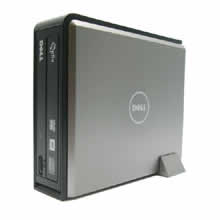
With a Qflix DVD drive, creating your own personal movie library is simple. From your desktop, use Roxio Venue™ — a rich, user-friendly application — to connect directly to CinemaNow for easy purchase and download, organization, and burning of your favorite hit movies and TV shows to DVD. Select your favorites and then simply insert Qflix DVD media into the Qflix drive, click to burn and create your own personal entertainment library. Now you have the freedom to watch your movie on your TV, in your home theater, in your car or on your laptop.
In addition, Qflix drives are multi-function (16x DVD-ROM Drive + 16x DVD+/-RW with double layer write capable). We recommend Roxio Easy Media Creator to extend your Qflix drive to burn photos, audio and personal video. With a single Qflix drive, you have a complete entertainment PC.
* Provides the ability to legally download and burn DVDs of movies and top TV hits for playback on standard and high-definition DVD players
* Supports standard DVD functions (16x DVD-ROM Drive + 16x DVD+/-RW with double layer write capable)
* Includes Roxio Venue software to connect directly to select content providers for easy purchase and download, organization, and burning of movies to DVD
* Includes Qflix DVD media from Ritek
Specifications
General
Device Type: DVD±RW drive
Enclosure Type: External
Optical Storage Type: DVD±RW
Software / System Requirements
OS Required: Microsoft Windows Vista / XP
System Requirements Details: Pentium 4 - RAM 512 MB
No manuals currently available for this model.
Related Manuals
Pioneer DVR-KD08 Internal Slim DVD/CD Writer
Pioneer DVR-2920Q Qflix Internal DVD/CD Writer
Pioneer DVR-X162Q Qflix External DVD/CD Writer
Epson PP-100 Discproducer Disc Publisher
JVC CU-VD50 Everio Share Station DVD Burner
Sony DRU-842A Internal 20X Max Multi-Format DVD Burner
Sony VRD-P1 DVDirect Express DVD Writer
Sony VRD-MC10 DVDirect Multi-Function DVD Recorder
Sony BWU-300S Blu-ray Disc Recordable/Rewritable Drive
HP dvd555s 8X External Multiformat DVD Writer
Xerox D101 Disc Duplicator
Xerox D103 Disc Duplicator