Kodak Easyshare M1033 Digital Camera
Kodak Updated: 2008-09-30 RSS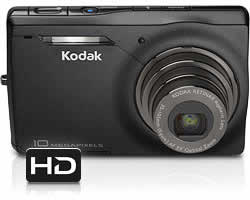
Beautiful pictures - automatically.
10.0 MP for prints up to 30 × 40 in. (76 × 102 cm)
3X optical zoom lens
Smart capture mode
HD stills and video
Face detection technology
Amazing quality prints with 10.0 MP
10.0 MP means you can make stunning prints up to 30 × 40 in. (76 × 102 cm)
However you choose to print - at home, at retail, or online - trust KODAK for picture quality that's truly exceptional and for memories that will last
3X optical zoom lens
3X optical zoom (35 mm equivalent: 35–105 mm) gets you closer to your subjects without reducing image quality
The KODAK RETINAR Aspheric Lens captures crisp details
5X digital zoom enlarges your pictures even more
Blur reduction technology reduces blur caused by subject movement or fast action situations
Show off your pictures
Get a good look at your pictures on the large 3.0 in. (7.6 cm) wide-angle viewing color LCD
Whether you shoot your pictures vertically or horizontally, view them right side up with auto picture rotation
True HD quality: capture stunning pictures and video
HD picture capture
Capture beautiful HD pictures in 16:9 format
View your pictures in high definition on an HDTV or other HD devices
HD video features
Capture HD quality video
Capture more video while using less memory with MPEG-4 compression
Print multiple frames on a 4 × 6 in. (10 × 15 cm) print
Save single frames and e-mail family and friends
Mark special spots in your video with video bookmarking
KODAK EASYSHARE HDTV Dock (optional accessory)
Elevate your high definition experience - view your photos on your HDTV using the KODAK EASYSHARE HDTV Dock.
Experience HD video playback at 720p and 1080i resolution
Show off your still photography in vivid HD
Connect to your KODAK EASYSHARE HDTV Dock however you want; place your KODAK EASYSHARE Camera on it, use an SD card, USB flash drive, or card reader attached to the USB port
Display your photos as single pictures, multi-up, or in slideshow format
Beautiful pictures - automatically.
Who says you can't have it all? The KODAK EASYSHARE M1033 Digital Camera blends the latest picture-taking technology with the ultimate in style - and right at your fingertips. With innovative smart capture, it's the take-anywhere camera that does it all - automatically.
Smart capture
Take better pictures than ever before. Innovative smart capture adjusts camera settings for great pictures in just about any environment.
Intelligent scene detection - detects and analyzes scene conditions
Intelligent capture control - automatically sets camera settings including exposure, focus and ISO for clear, sharp pictures even in low light and challenging situations
Intelligent image processing - reduces noise and clears up dark shadows for vibrant, crisp details and true-to-life colors
Face detection technology
For great shots of friends and family, face detection technology locates faces and automatically adjusts camera settings
Li-Ion rechargeable battery
Don't miss a shot with the security of in-camera charging and the power of the included Li-Ion rechargeable battery
KODAK PERFECT TOUCH Technology
Make your pictures as vivid as the moment you took them. Print better, brighter pictures using KODAK PERFECT TOUCH Technology.
Makes better, brighter pictures
Relive your memories in richer detail
Clear up dark shadows to reveal more smiles
High ISO
Capture the details in low light conditions and fast action situations with high ISO (up to 3200)
Shoot video with ease
Record continuous HD video (1280 × 720) at 30 fps or VGA video (640 × 480) at 15 fps with sound and on-camera editing
Video print options include 1, 4, 9 and 16-up prints
Capture more video while using less memory with MPEG-4 compression
Multimedia slideshow
Tell your story your way using the multimedia slideshow feature.
Turn your pictures into a creative multimedia slideshow right from your camera
Set the mood when you choose from pre-loaded sound themes to accompany your slideshow
Insert creative transitions and bring your pictures to life
Text and sound tagging
Add text or sound tags to your pictures, so you can easily find and organize them later
Never forget the details of your pictures with text tags
Let your pictures have their say with sound tags
Show off your pictures
Get a good look at your pictures on the large 3.0 in. (7.6 cm) LCD indoor/outdoor color display
Whether you shoot your pictures vertically or horizontally, view them right side up with auto picture rotation
Scene modes and picture enhancing features
Capture great shots time after time with multiple scene and color modes such as portrait, children, snow, beach, and backlight
Combine up to three shots into one large picture with on-camera panorama stitch mode
Easily create great shots with features such as on-camera cropping
Internal memory plus
Don't miss a shot if your memory card becomes full - switch to in-camera memory quickly, thanks to the internal memory plus feature
32 MB internal memory and SD/SDHC card expansion slot let you start shooting right out of the box
Customize your experience
Make a statement - pocketable with stylish colors and fun accessories to choose from including bags, wrist and neck straps
Selectable start-up sound themes available
The simple way to share
The M1033 is part of the KODAK EASYSHARE System, so sharing your pictures is amazingly simple. Just press Share.
On-camera Share button
Sharing starts right on the back of the camera
Have a picture you want to share? Tag it using the exclusive on-camera Share button and it will be ready to print or e-mail later
Use the Favorites feature to keep your special pictures close without filling up your internal memory
KODAK EASYSHARE Software (included)
The simplest way to find, create, and share.
The award-winning, elegant design makes your pictures the star of the show for a more enjoyable viewing experience
English, French, and German photo card templates turn pictures into 4 × 6 in. (10 × 15 cm) announcements, invitations, holiday cards, and more, right at home
Get more out of KODAK EASYSHARE Software with a variety of useful tips
Use KODAK EASYSHARE Software to access your pictures at the KODAK Gallery - then view, edit, and save them to My Collection
KODAK EASYSHARE Camera Dock Series 3 (optional accessory)
Transfer your pictures at the touch of a button
Instantly upload pictures to your computer for viewing, printing, and e-mailing
Charges your KODAK Camera Battery in less than 3.5 hours
USB connection (USB 2.0 compatible)
Simple ways to print your pictures at home
Real KODAK Pictures are just a touch away with our convenient home printing options.
KODAK EASYSHARE G610 Printer Dock (optional accessory, where available)
One touch to KODAK Lab Quality Prints
Waterproof, stain-resistant prints that last a lifetime
Automatic KODAK Camera Battery recharging
Transfer pictures to a computer at the touch of a button
Compatible with KODAK Color Cartridge & Photo Paper Kit / G
User Guide
Extended user guide
Related Manuals
Kodak Easyshare M1063 Digital Camera
Kodak Easyshare M893 IS Digital Camera
Kodak Easyshare M883 Zoom Digital Camera
Kodak Easyshare M873 Zoom Digital Camera
Kodak Easyshare M863 Digital Camera
Kodak Easyshare M853 Zoom Digital Camera
Kodak Easyshare M763 Digital Camera
Kodak Easyshare M753 Zoom Digital Camera
Kodak Easyshare C1013 Digital Camera
Kodak Easyshare C913 Digital Camera
Kodak Easyshare C813 Zoom Digital Camera
Kodak Easyshare C763 Zoom Digital Camera