Casio FX-9750GAPLUS Graphing Calculator
Casio Updated: 2009-04-04 RSS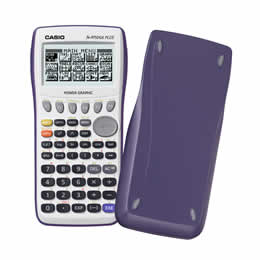
Includes a large, 21-character x 8-line graphing calculator with on-screen, icon-driven menu providing easy access to advanced functions. Includes hard shell cover.
With a large, 21 character x 8 line display with dual screen capability, the FX-9750 Plus has a on-screen, icon-driven menu that provides easy access to advanced functions. Function keys are used to select from on-screen menus, keeping the keyboard free from clutter. The Fraction key allows entry and calculations of fractions.
With the FX-9750 Plus, you can create tables of values from given functions and generate plots and graphs from tables. A CONIC feature draws and analyzes standard conic Sections (Ellipses, Circles, Hyperbolas, and Parabolas). There is also a communications port for linking to a personal computer, another FX-9750 Plus, or the Casio EA-200 Data Analyzer.
Graphic and numerical solver key provides instant solutions for root, maximum, Y intercept, and intersect for any graph. Also has list-based statistics with up to 36 lists and has complex number calculations.
Suggested Courses for the FX-9750 Plus Graphing Calculator include:
* Pre-Algebra, Algebra I and II
* Middle School Math
* Geometry, Trigonometry Physics
* Calculus, AP Calculus
* Statistics and Engineering
The FX-9750 Plus is allowed on all major exams like SAT, ACT, Texas TAK and New York Regents Exams
Quick Start Guide
Chapter 1 Basic Operation
Chapter 2 Manual Calculations
Chapter 3 Numerical Calculations
Chapter 4 Complex Numbers
Chapter 5 Binary, Octal, Decimal, and Hexadecimal Calculations
Chapter 6 Matrix Calculations
Chapter 7 Equation Calculations
Chapter 8 Graphing
Chapter 9 Graph Solve
Chapter 10 Sketch Function
Chapter 11 Dual Graph
Chapter 12 Graph-to-Table
Chapter 13 Dynamic Graph
Related Manuals
Canon MP25DV Desktop Printing Calculator
Canon MP21DX Desktop Printing Calculator
Canon P160-DH Desktop Printing Calculator
Canon CP1213DII Desktop Printing Calculator
Canon CP1013DII Desktop Printing Calculator
Canon L1255 Commercial Desktop Printing Calculator
Canon TS-82H Calculator
Canon KC-30 Calculator
Canon TS-10TS Handheld Display Calculator
Canon TS-83H Calculator
Canon F-766S Scientific Calculator
Canon F-716S Scientific Calculator